Bạn muốn Shutdown/Restart/Lock máy tính chỉ bằng một cái click chuột? Bài viết sau đây sẽ hướng dẫn bạn cách tạo shortcut để thực hiện việc này trên Windows Vista và Windows 7.
Hướng dẫn
- 1Click chuột phải lên Desktop, chọn New > Shortcut.
- 2Tiếp theo, bạn cần nhập câu lệnh cho shortcut để thực hiện việc Shutdown/Restart/Lock máy tính.Câu lệnh cho Shutdown
Shutdown.exe -s -t 00
Câu lệnh cho RestartShutdown.exe -r -t 00
Câu lệnh cho LockRundll32.exe User32.dll,LockWorkStation
Câu lệnh cho HibernateRundll32.exe PowrProf.dll,SetSuspendState
Câu lệnh cho SleepRundll32.exe powrprof.dll,SetSuspendState 0,1,0
- 3Đặt tên cho shortcut. Khi hoàn thành, bạn thấy icon của shortcut hiển thị trên Desktop. Chỉ cần click đúp vào là bạn có thể thực hiện Shutdown/Restart/Lock máy tính một cách nhanh chóng.
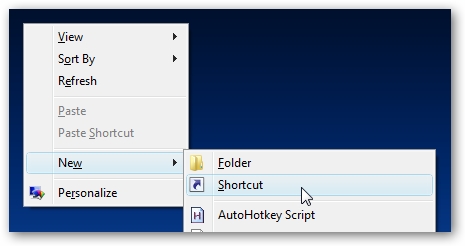
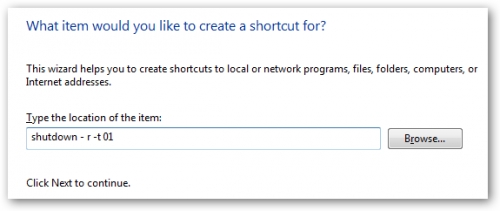
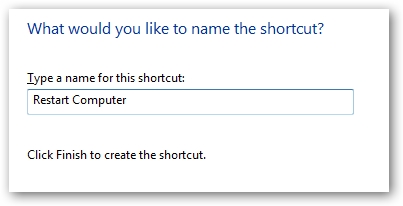
No comments:
Post a Comment